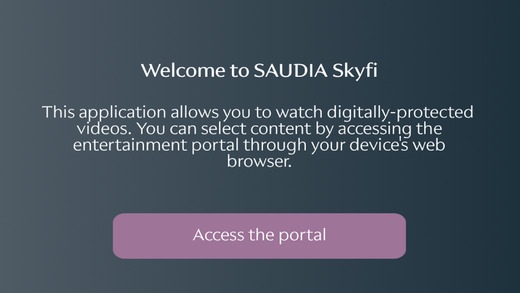SAUDIA SkyFi 1.0.3
Continue to app
Free Version
Publisher Description
330 320. . . ( ) . SAUDIA is proud to offer our valued guests an amazing new way to experience inflight entertainment available onboard selected Airbus 330 and Airbus 320 aircrafts at no extra fees. Your first Wi-Fi entertainment experience is seconds away from starting onboard. Just download the app on your iPad, or iPhone and enjoy a wide range of entertainment. Use the app every time you fly SAUDIA specially equipped flights. For security reasons to protect the rights of our contents partners, SAUDIA Wi-Fi streaming entertainment does not support any device where limitations included within the device operating system have been removed or tampered e.g. Jailbreaking. SAUDIA est fier d'offrir ses chers invit s une toute nouvelle exp rience de divertissement bord disponible sur certains de nos avions Airbus 330 et Airbus 320 sans frais suppl mentaires. Votre premi re exp rience de divertissementWi-Fi d butera quelques instants apr s votre installation bord. Il suffit de t l charger l'app sur votre iPad ou iPhone pour profiter d'un large ventail de services de divertissement. Utilisez l'application chaque fois que vous voyagez avec des vols SAUDIA sp cialement quip s. Pour des raisons de s curit et afin de prot ger les droits de nos partenaires de contenu, le divertissement en streaming Wi-Fi de SAUDIA ne prend pas en charge les p riph riques o les restrictions incluses dans le syst me d'exploitation du terminal ont t supprim es ou alt r es (ex:jailbreaking).
Requires iOS 7.0 or later. Compatible with iPhone, iPad, and iPod touch.
About SAUDIA SkyFi
SAUDIA SkyFi is a free app for iOS published in the Recreation list of apps, part of Home & Hobby.
The company that develops SAUDIA SkyFi is DTI Software. The latest version released by its developer is 1.0.3.
To install SAUDIA SkyFi on your iOS device, just click the green Continue To App button above to start the installation process. The app is listed on our website since 2016-09-22 and was downloaded 5 times. We have already checked if the download link is safe, however for your own protection we recommend that you scan the downloaded app with your antivirus. Your antivirus may detect the SAUDIA SkyFi as malware if the download link is broken.
How to install SAUDIA SkyFi on your iOS device:
- Click on the Continue To App button on our website. This will redirect you to the App Store.
- Once the SAUDIA SkyFi is shown in the iTunes listing of your iOS device, you can start its download and installation. Tap on the GET button to the right of the app to start downloading it.
- If you are not logged-in the iOS appstore app, you'll be prompted for your your Apple ID and/or password.
- After SAUDIA SkyFi is downloaded, you'll see an INSTALL button to the right. Tap on it to start the actual installation of the iOS app.
- Once installation is finished you can tap on the OPEN button to start it. Its icon will also be added to your device home screen.